Reset Password
Please note that all authentications are done through ISY Portal.
– If you can successfully login to ISY Portal, please click on the User tab, then your desired users, and change the password.
– If you have forgotten your password, please go to ISY Portal and click on the ‘Forgot your password‘ link
– If you don’t have an account, please go to ISY Portal and click the ‘Create new account‘ link