Make Your eisy IR Enabled!
Have you ever wondered how you can make your eisy IR enabled, just like the ISY994i IR Series?
If so, it’s rather easy! eISYIR node server brings back ISY994i IR functionality into eisy and allows you to trigger programs using an IR remote control.
What do I need?
1 x eisy running 5.5.9 firmware.
1 x FLIRC USB. Here’s the link to Amazon.
eISYIR also works on Polisy v5.59 but you will need to migrate your PG3 to PG3x. This is a one-way and automatic migration procedure and there’s no going back. If interested, please backup your PG3 and then click on the link below:
https://polisy.local:8443/rest/pg3x.enable
How do I get started?
1. Download and install FLIRC desktop software from the product page
2. If you wish to use your existing 994 IR config:
- Download the config from here
- Watch this video that shows you how to import into your FLIRC
3. Alternatively select any profile (full keyboard has most keys) and use any remote control to map IR key presses to keys. This video shows you how this is done.
4. Then install eISYIR node server into your eisy and plug FLIRC into any one of eisy USB ports. No other configuration is necessary.
How do I use it?
- Once you press the remote button, eISYIR will create a key press node in your IoX. This video shows you how this is done.
- Once the node is created, it can be used to control IoX programs, as illustrated in this video.
Upgrade your 994 to eisy and get a $25.00 discount!
Migration is pretty eisy! Here are the instructions.
Please note that for INSTEON support, you will need our Serial-PLM-Kit or you need to build one (part#s and pinouts are provided in the same link).
Yes, you can use coupon code MVUN32E9 for $25.00 off. (expires 03/31/2023).
Enjoy your new toy!

March 21, 2023 @ 7:54 pm
Insteon has just announced availability of both serial and USB PLMs in mid-April. Can the new 2413U be used directly with eisy?
https://shop.insteon.com/products/plm-usb-modem-interface
March 22, 2023 @ 7:47 am
Hi Bill, yes, 2413U works with eisy and Polisy.
With kind regards,
Michel