Supercharge Your eisy!
Now that you’ve enhanced your eisy with added storage and a virtual machine (VM), you may wonder how to further boost its performance and reliability. Well, wonder no more! Our latest blog post will guide you through the process of configuring your eisy to boot from an NVMe SSD, with the option to use the onboard eMMC drive as a mirror for redundancy.
You don’t have an eisy yet? Get 12% discount to upgrade!
Yes, you get 12% discount by using coupon code ER622HZH (expires 2/20/2024).
If you’re upgrading from a Polisy, you will also get an additional $30 refunded back to your CC. Once you place the order, please send an email to sales with the copy of your invoice/order for Polisy.
What do I need?
- 1 x eisy
- 1 x Serial PLM Kit if and only if you are using a 2413S PLM. You don’t need this if you are using a 2413U
- For Z-Wave
- If your Polisy already has the ZMatter dongle, then all you need is the ZMatter USB Enclosure
- Otherwise, and only if you have Z-Wave devices that you want to migrate: 1 x ZMatter USB
How easy is it to upgrade?
If you have a Polisy or 994 with firmware versions 4.x or 5.x and don’t have any Z-Wave devices, it’s as easy as:
- Backing up your 994.
- Disconnecting the PLM from your 994 and connect it to a USB port on eisy using the Serial PLM Kit.
- With one click, migrate your ISY Portal License as well as Alexa and Google Home configurations to your new eisy.
If you do have Z-Wave devices, and don’t already have a ZMatter dongle, due to the nature of Z-Wave routing algorithms, migration might not be as seamless.
Here’s the link to the complete migration instructions.